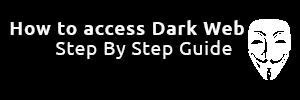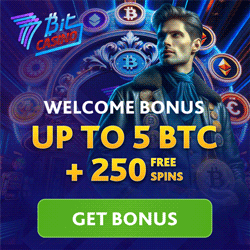How to Access the Dark Web (Deep Web)
Are you a beginner on the dark web and finding the right way for how to access the dark web in 2025? or how to get on the dark web? if yes, then you will love this depth guide. This guide will define you all necessary information that you should know before the explore any dark web link or darknet store. Without right privacy or security dark web can prove very dangerous for you, without waste any more time let’s go ahead!
But first I want to tell you one thing, before understanding the concept of the dark web never explore any dark web links that I have listed on my https://www.thedarkweblinks.com homepage.
Here is what I covered in this guide.
- What is Deep Web?
- What is Dark web?
- Well Known Security Key Points Before Accessing the Dark Web
- Step by step process to access the Dark Web
- How to Make Accessible Onion Link
But before accessing the dark web, you need to understand what is dark web? or what is deep web?
Because both terms, I am using many times bellow in this article, that’s why first I want to tell you about fundamental of deep web and the dark web.
In this modern era, everyone uses the internet in his/her busy life, everyone already knows this, in your case, you are finding the answer for how to access the dark web, that’s the main reason you are reading this article.
But you know, you can access only 4% internet from your computer or mobile.
Note: only 4% internet has millions of internet sites, which you can access from the computer, mobile or any other internet access devices. And this 4% internet space called by clearnet or surface web.
I think you don’t know these things. If you know then sounds great.
Do you know outside of the 4% Internet means rest of internet which is 96% Internet.
Can you assume what type things, sites, data you can find on this remaining space?
I think you don’t know.. but you have that question in your mind what remaining internet has? And how to get access to this place?
Yes, right now, you don’t know, but bellow I am telling you all in brief description.
But first I want to tell you, what is Deep Web?
What is Deep Web?
Just like as the deep sea ( Sea have un-imaginable things, structure, layouts, animals ). The Deep web also indicates rest of 96% internet space, Here are billions of sites, that are based on various protocols, networks.
And these sites have Security and Research Documents, Military Research, Private Corporation Databases, Data Centers, Governments Data, Government Agencies Data, Video Gallery and the lot of un-imaginable things which you can’t access because these type documents or sites are not indexable by the search engine.
This is the main reasons, why you can’t visit these type deep websites with the help of your normal browser.
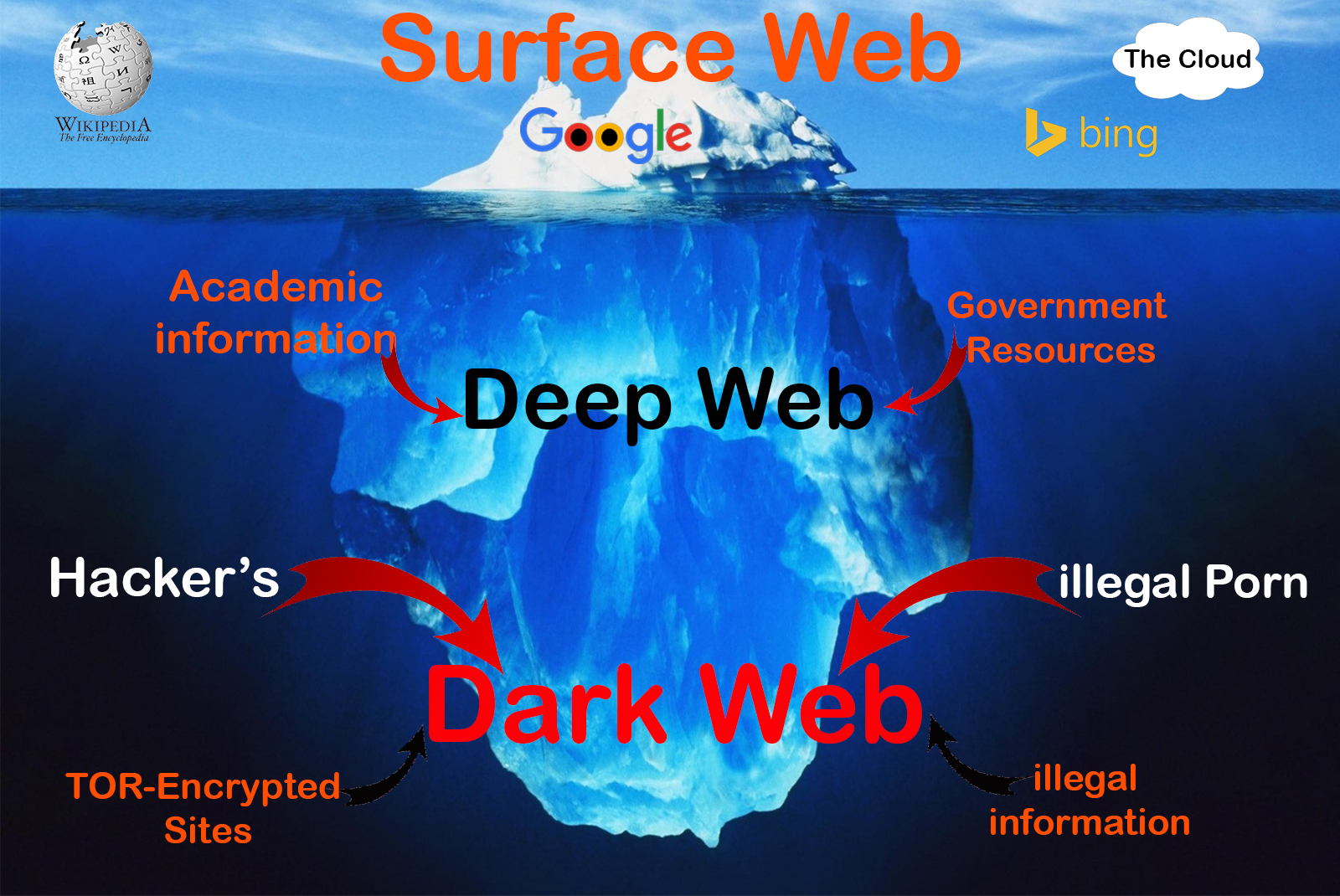
And in some cases, contents have private access, password protected, dynamic content and unlinked then such type contents, we can’t access because we don’t have any information about that type data, and without appropriate data, valid access URL, valid username or password, how anyone can get on these type anonymous data.
Yes, you are right no one!
That’s the main reason, we don’t know and not able to guess how big deep web is?
But only one case, you can access these sites, If you will have accessible websites address and valid username or password. otherwise, you can’t.
But here we have some solution, By which we can open some deep web sites which is visible, but one more thing. If you want to get access to these type deep web sites, then you need to install tor browser into your computer. Tor browser is only one software which provides you access to get deep web, because tor browser working on routing technology and provide a secure environment for you.
If someone try to track your identity on the deep web then they can’t track your actual position, means what you are doing on the deep web, what you are accessing? Where are you live? And who are you? If you have still have any query or confusion about the deep web, then check out this depth guide on what is the deep web.
Let’s come to the point.
Now time to know about the dark web.
Dark web is the second term which also mostly used on deep web that’s why I am describing the Dark web now..
What is Dark web?
You already know, deep web cover rest of 96% internet space, and deep web hold un imaginable size internet space, but deep web also some some place where you can do illegal things just like you can buy drugs, weapons, hacking and cracking software, Can watch porn videos, forum, blogs, can read research papers, also can hire any person anonymously and lot more things. This type private internet space, experts called the dark web.
After reading this paragraph, I think. Definitely, you also feeling eager to access the dark web.
Yes
Oh, no problem this complete guide will tell you all secure ways by which you can find solution for how to access the dark web.
But before how to access the dark web, I want to tell you some security key points which you need to put in your mind while you access the dark web.
Security Key Points for Accessing the Dark Web
Here my main target to provide you best information by which you can protect your self on the deep web or dark web while you accessing any illegal activity.
Note: I am telling you, how to access the dark web only for education or research purpose, I am not recommending you for visit dark web links. It’s totally your choice and what you want to visit on the dark web and what you will access on the dark web.
Only you are responsible for your all illegal or ethical activity which you have done on the internet, If you faced any loss, damaged or buy anything illegal on the dark web then we not responsible for your activity.
Note: Some of the dark websites have mind disturbing, torture, drugs, gadgets, porn, child porn, hacking, cracking, credit card dump, weapons selling and buying, human experiments, hire killer services and much more things.
That’s why If you are not comfortable with such type content then don’t visit this links.
Note: Here we are not supporting any sites which offer illegal activity, child porn or drugs. It depends on you what you are doing right now.
According to me, dark web or deep web is not danger place, you can use this place for getting more information, and research task, here you don’t have any boundaries, and no one can’t track you and also can’t reveal your identity. On the dark web, you are free for doing any task anonymously.
Points for how to access the dark web anonymously:
- Don’t share your identity with anyone on the dark web.
- Don’t use your original name or information on any dark websites.
- Always close the external application while you are accessing the dark web.
- Block webcam or sounds mic from your laptop or workstation. If you tap your webcam with black tape, then it will be good for you.
- Before access dark web, buy any premium VPN(Virtual Private Network) and install into your computer. Here I am using NordVPN because NordVPN offers 2 TOR Support Server, and also zero log traffic.
- Always start VPN first, before start tor browser.
- Access the dark web sites always into JavaScript disable mode.
Don’t panic if you don’t know, how to install NordVPN and also how to use tor browser or how to disable javascript into tor browser, Here I am telling you all things into step by step process.
But here you should know what is VPN and why you should buy VPN before access the dark web and why you need to start VPN before downloading Tor browser or start tor browsers and so one.
Let’s start these things before how to access the dark web and know how they work…
Virtual Private Network(VPN)
I think you have beginner level skills about the internet, If yes then it’s will help you to understand the concept of VPN.
Basically when we try to access any internet website, then we type website name into your installed browser then press enter.
In this scenario, website name indicates to one unique address host(the place where website host). Which is called IP address, By this address anyone can find website globally. But for remembering purpose, we assign alias name to the IP address. And this alias name, we call by domain name or site address.
Normally, You can access website with the help of IP address as well as domain name.
And Whenever you visit these type internet websites, then website always track your information like as which browser you are using for access the site, and your computer IP address by which you access that sites.
All these information are very sensitive if you are using dark websites. That’s why you need to protect these things on the Dark Web.
VPN is the way, which provides you security from all these problems, VPN Service creates the private route for you, which is not traceable and provides you hidden identity with the help of fake IP address.
For Example: Suppose, you are leaving in the US, you want to try any website, and you want to hide your identity then you need to start your VPN and select any server when a server has been connected then you are ready to hide your privacy. Now, If you visit any internet site, then the site is not able to judge you. You are visiting from means which place.
They only can find your fake identity which is created by VPN software. That’s the main reasons why you need to use VPN Service before access the dark web.
If you want to protect your identity anonymously on the dark web link then you should buy any premium VPN services, Here I am recommending you go with NordVPN service.
Note: Make sure, before starting tor browser or downloading Tor browser, you run NordVPN service.
I think now you have found your previous questions, answers. Like why VPN is necessary to get the access or dark web or access the deep web.
Let’s go ahead and know how to access the dark web anonymously with VPN.
Step by Step Process: How to Access the Dark Web Anonymously
Some people say, Dark web is very dangers place, no one need to visit here. But I want to tell you.. Dark web is not danger or mind disturbing place, but some dark web sites have these type contents, that’s why if you don’t like these type stuff then you shouldn’t visit such type deep web sites.
Let’s start… how to access the dark web.
1). After some preparation, recommendation or information about deep web, the dark web or VPN. Now time to prepare your desktop for access then dark web. According to some recommended points, You need to install VPN on your computer.
Before this, You need to buy any premium VPN service. For Access the Dark web, here I am recommending you, try NordVPN because, Inside this demo tutorial, I am also using NordVPN premium service.
Why I recommend NordVPN:
- Support Tor Network.
- Offer 3 dedicated Onion Over server
- Zero Log Traffic
- 30 Days Money Back Guarantee
- Very User-Friendly, Easy to use
- Unlimited Bandwidth, Ultra-Fast Speed
If you already have another VPN or NordVPN access then Install software into your computer (Installation process is same as you do for other software). When software is successfully installed, then run VPN service and connect server like as given screenshot.
Here I have NordVPN software that’s why I started NordVPN, Once you start, you will see screen like below. Now you need to enter your email and password and click at Sign In Button.
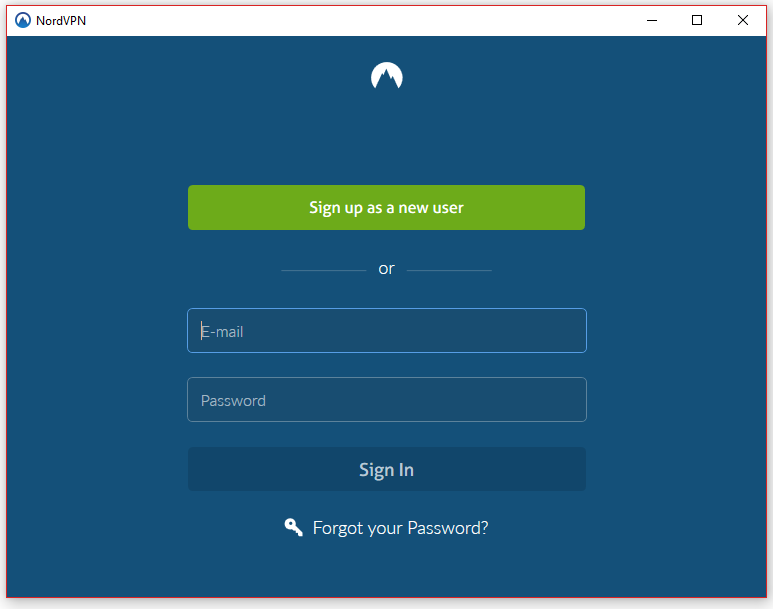
If your username or password is correct, then you will get screenshot just like me.
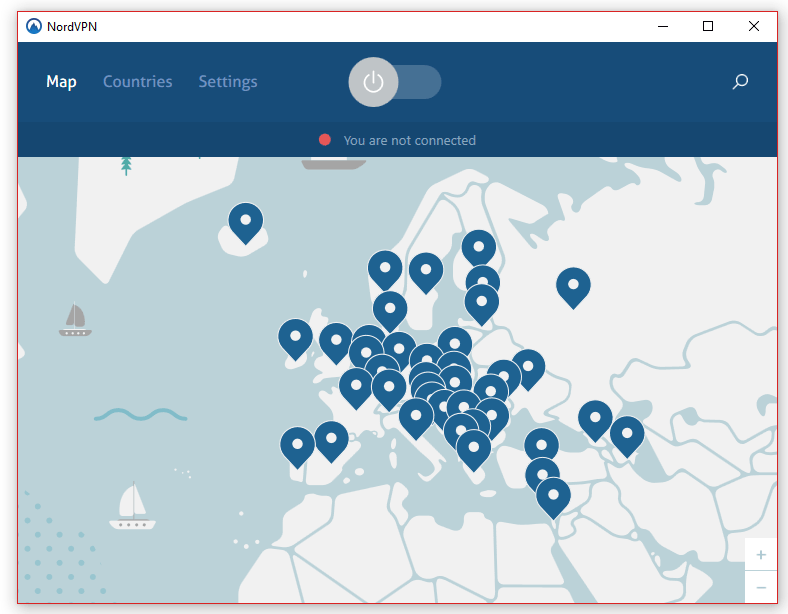
Now time for connecting with the best server, but inside NordVPN, you can select Onion Over VPN support server. For server selection, you need to click on Countries after then Speciality Servers. Once you click on Speciality Servers, you will get the NordVPN screen like below.
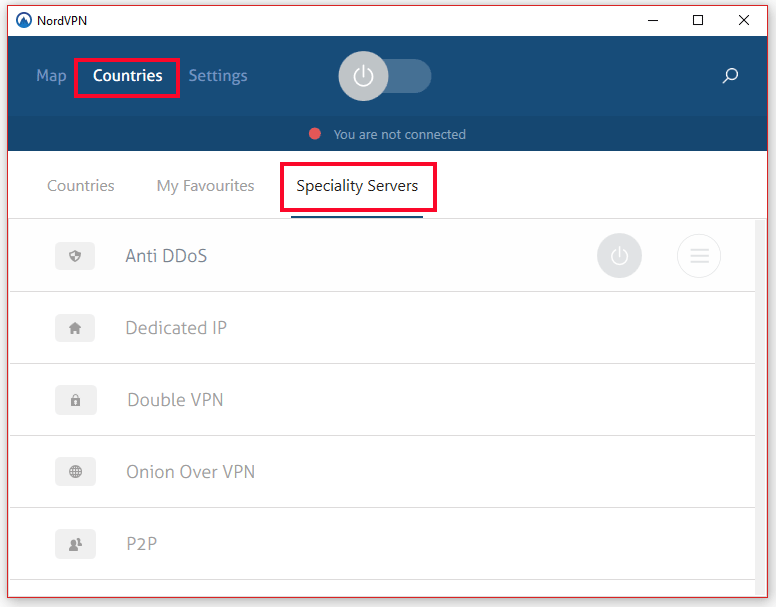
Now you need to click on Onion Over VPN and Select any one Onion support server (Latvia Onion #1, Sweden Onion #2, Netherlands Onion #1) which you want (always select least loaded server), then press “Connect” Button.
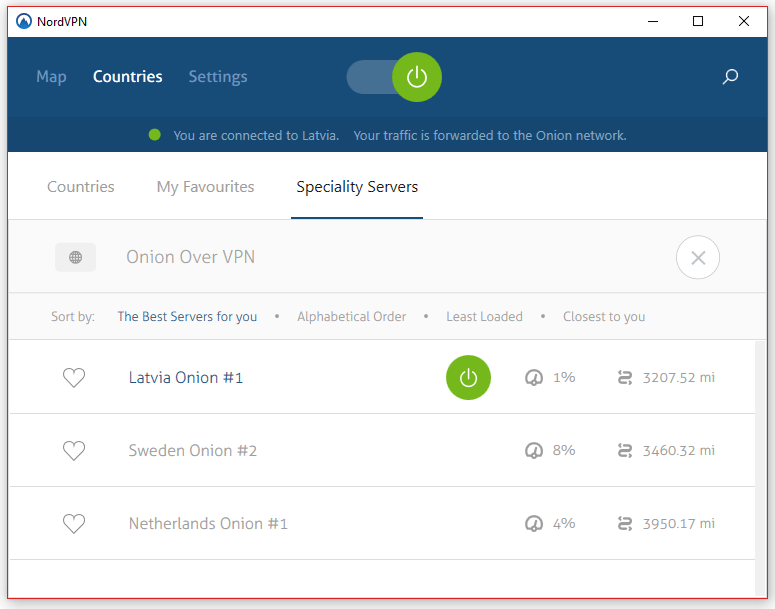
Now my computer is connected to the Latvia Onion #1 server, and Now you also connected, If yes then We will ready for next step.
Here the first step has been done for how to access the dark web.
2). After successfully VPN setup now time for Tor Browser, Now first we need to download browser bundle to your computer.
For download, you can use Tor Browser Bundle official website, here is the link https://www.torproject.org.
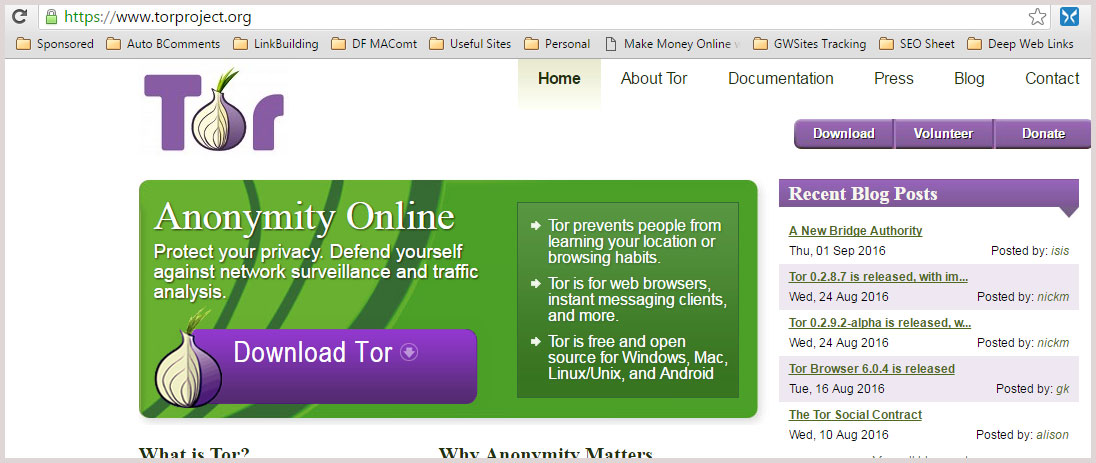
In this demo tutorial, I am using windows computer that’s why I am downloading latest windows version. You can select any version according to your operating system.
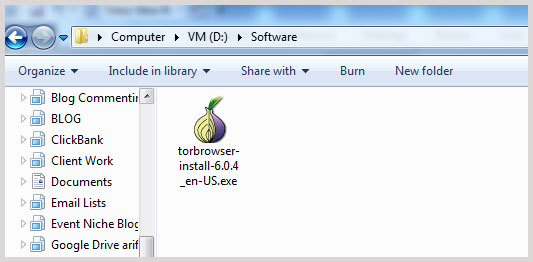
If you have Mac computer, then download mac version bundle, if you have Linux then download Linux version associated tor bundle.
Now my Tor bundle download process has been done then time for install into local computer that’s why you need to run tor bundle setup wizard.
First Goto installation directory, where you can download copy then double click on executable file.
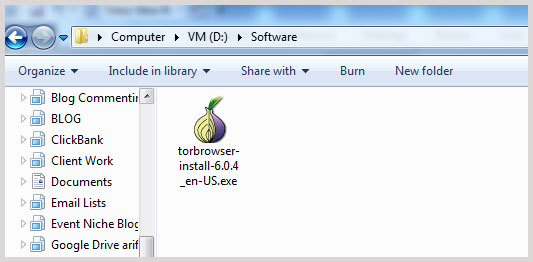
If you have correct copy then your installation process will be start, and you will be got one notification windows, where you need to select your required language.
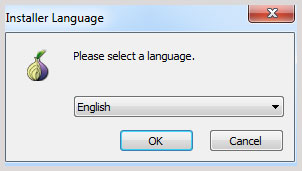
Here my native language is English, that’s why I am selecting English then press ok for further steps.
After this step, hope you also get windows just like me..
Here you need to setup installation directory where you want to execute this setup, according to this option you also can setup specific directory manually but here I am using by default directory location.
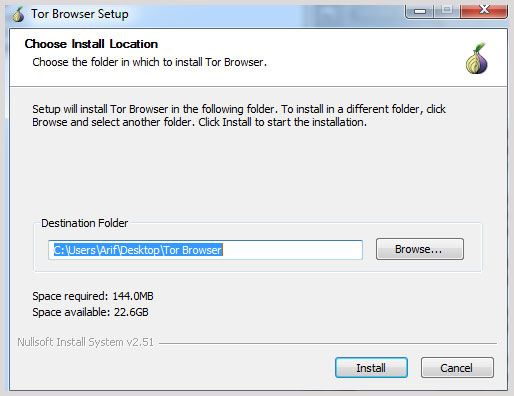
Now time for next setup wizard windows, which is showing your setup state.. just like my computer.
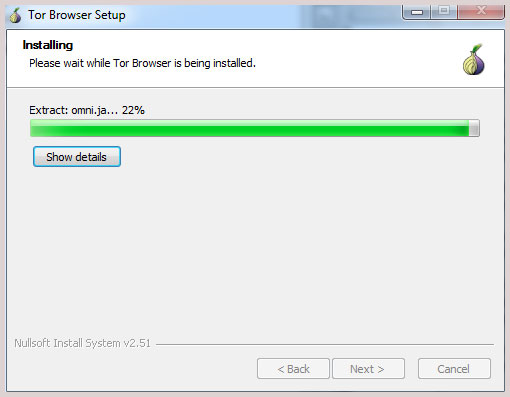
If this process is done then Tor bundle installation process also will be done.
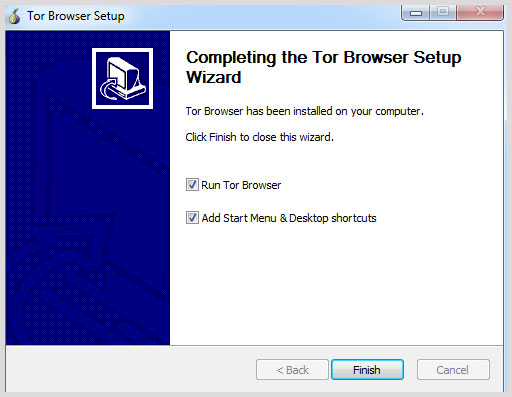
Another step has been done for how to access the dark web..
3). This is third but major step which playing an important role in how to access the dark web. Which is dedicated to tor bundle first-time settings.
Click on newly installed tor browser icon, and after hit icon, you will get new browser windows.
Before access the dark web, you need to disable javascript into Tor browser.
For disable javascript, you need to click on S symbol which is present on the top left side menu.
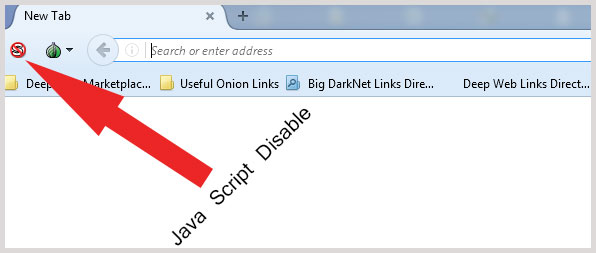
After click you will get some other associated option, here you need to select “revoke temporary permission”.
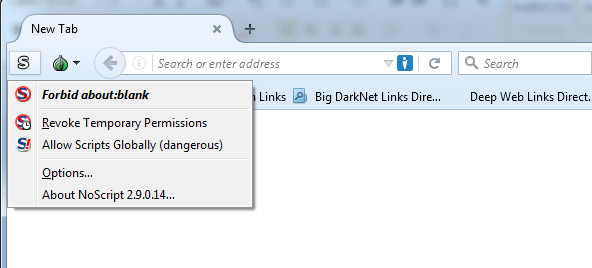
After this step, your S symbol will be shows just like my, if your S symbol also has red circle, this means your Java script are disabled.
How to Make Accessible Onion Link
Now, you know how to access the dark web. And you need working onion links. Here I am going to tell you step by step process to get working links by “red color string” or “bold link string”.
If you are wondering why I changed all links in text, let me tell you now sharing onion links is illegal. That’s the main reason, we replaced all links by red color text string or bold.
If you don’t have a good VPN Service, just leave right now. First get good VPN (NordVPN recommended) and come back. Since now authorities are more serious than ever before.
Link Creation Formula:
http://(red color string or bold string).onion
For Example:
You got text facebookcorewwwi for Facebook.
In this case, http://facebookcorewwwi.onion # Working onion link, now you can copy this link and paste into your Tor browser.
Now you are ready to find answer for how to access the dark web. But here we have problem related to dark web sites link. because you are beginner, and don’t know the best dark web links.
Don’t think more about this condition, because I have one post where I update dark web links regularly and remove dead links from this list time to time.
Best Resources for Active Dark Web Links:
- http://www.deepwebsiteslinks.com
- http://www.thedarkweblinks.com
- https://darkweblink.com/
- zqktlwi4fecvo6ri
- 32rfckwuorlf4dlv
- nlmymchrmnlmbnii
- torlinksccquz7bi
Given all links are most trusted and updated day to day, but some are related to clearnet and some is related to deep web.
If you are confused how to find dark web links then this is very simple process, In the normal internet site have domain extension like .com, .net, .org, .edu, .info or many others but deep web sites have extension .onion.
Here given some sites have .onion domain extension, that’s why these sites are related to deep web, you can’t access these dark web links without tor browser.
Best Darknet Markets:
Same as normal internet, dark web also have some very popular website which got very high traffic every day and more than thousands of users visits here at a real time and perform actions on these sites.
Bellow, I am giving here some best darknet market names:
elite6c3wh756biv7v2fyhnoitizvl2gmoisq7xgmp2b2c5ryicottyd – Elite Market
empiremktxgjovhm – Empire Market
wallstyizjhkrvmj – Wall Street Market
After all complete discussion, If you still have questions related to how to access the deep web then don’t panic. Now copy any given link, which I am giving here and paste into Tor browser bundle. And Press enter. Holla if your browser has any website webpage then you are successfully setup your dark web access setup.
Here I am using dream market and here is my screenshot. Hope now you have an answer to your question how to access the dark web.
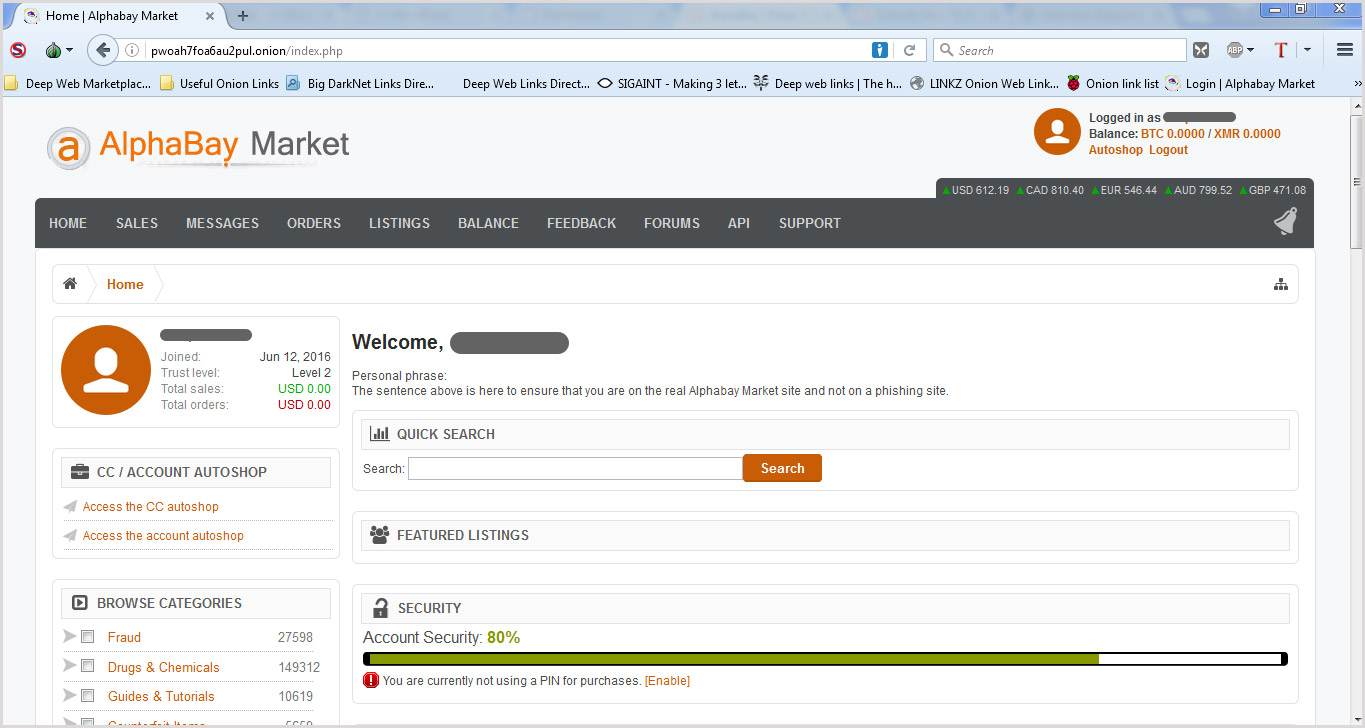
Some brief description about Darknet Markets:
I am happy for you because you are able to access the dark web, that’s why I want to tell you some brief description about darknet market.
According to darknet market, Those type website which offers product selling or buying service, these types website called the darknet market. But these days darknet also have 100 of darknet markets, but only few sites have good and trusted status.
I already mention four names into best darknet market section.
All these markets offer drugs, weapons, hacking software, services, gadgets, weed, books, here you can buy any listed items by the help of cryptocurrency (Bitcoins).
Here is the brief description of the Dream Market
Dream Market is most trusted and most using darknet market these days, every day more than millions of people visit this site and perform his actions like selling product or buying products. here you can get products related to fraud, Drugs, chemicals, guide & tutorials, digital products, weapons, carded items, services, software, security and hosting and much more.
I think, I cover all small and big points related to how to access the dark web, If you have any query about this topic, please comment here and share your though about my article “ How to access the dark web”.